Unfortunately enough this seems to be going to be a “text editor blog”, with BBEdit post, this post and almost finished post about TextMate.
In fact I already told Mac Emacs versions do seem to miss something, and this is the reason why I chose to buy TextMate (a cheap 39$ affair).
Right now I’m just trying to convince myself that TextMate was worth 39$. I mean, probably if I discovered Aquamacs earlier (the first version I tried long time ago were “new”) I would not have bought it (even if once I was a vi fan — and in fact I still am, for some things).
And not because I don’t like TextMate anymore… just because Aquamacs is free and is free software [ which is good ].
Aquamacs
You can download Aquamacs here.
I told how weird do seem Emacs key bindings on MacOS (in fact they look odd everywhere outside Emacs). Some of them are pretty standard, readline supports them by default (and so most command line applications do) and Cocoa controls also do (that is to say they work in any text editor.).
I’m talking about ctrl-a, ctrl-e, etc.
But you are never going to convince a Mac user he has to ctrl-x ctrl-s to save or ctrl-x ctrl-c to quit.
So Aquamacs uses standard Apple bindings. Command-C, Command-S, Command-Q. This way the command-key is not free. And meta has to be mapped on alt.
So if you have a not english keyboard, you may not be able to type square brackets, for example. And braces. In fact this is a serious design flaw, in my opinion.
In fact I found out the flaw was in the user (me) who did not read the wiki. Meta, Apple/Command, Option keys are fully configurable.
In my opinion if you are going to use Emacs, you expect to find Emacs key bindings. The more logical choice is to use Command for meta, and leave alt as alt, to enter braces (and on american keyboards accents.).
Still you may want (and it is my choice) to allow Command-key to be used for mac key shortcuts, but you want to pass option/alt to the OS (so that you can use [] and other characters). You do this with
(setq mac-pass-option-to-system t)
.
Should you have troubles with copying and pasting text from outside into Emacs or vice-versa, try to use
(setq x-select-enable-clipboard t)
In fact you can find lot of informations in the wiki:
Emacs wiki.
The nice thing was that you are able to use standard MacOS open and close dialogs, that is really nice.
But there is something even more beautiful features:
- Frames are mapped to windows: when you open a file, you open it in a new window, and you can manage windows with Expose. Probably a hardcore Emacs user is not going to like this (but probably he will prefer some other more standard version).
- Fonts: fonts are nice. It uses MacOS fonts and locales and unicode characters appear to be handled correctly (not sure for full unicode, for european >7bit characters, it works).
- You also have transparencies. It’s just a little nifty feature.
- Cut and paste works as you expected, so does deleting a text selection. This is probably one of the single features users that are not used to Emacs are going to hate, even if it makes perfectly sense in the Emacs way of working.
- Last but not least, you can associate files with Emacs, so you can use it as a standard MacOS text editor to open files double clicking in the finder.
I’m really impressed by this project: in fact it’s enought Emacs you want get too confused if you are used to Emacs, but it’s also enought Mac you can use it along your other Mac applications, without having to rethink basic commands (if you don’t want to).
Right at the moment it is in my opinion the best Emacs version for the MacOS out there.
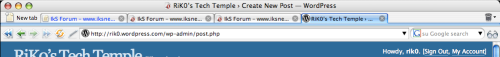



 Posted by rik0
Posted by rik0 